As a general rule of thumb, when you write code you want to keep it modular, bite-sized, and easy to read. The end product is more methods that are smaller in size. It is easier to digest a method that encapsulates a single action or idea.
You should apply the same idea to your commits.
Do not open a feature branch, do several hours of work, then commit one giant commit. Doing so is a great way to make messy merge commits and blow away a lot of work (either yours or your coworkers).
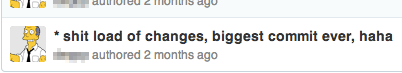
I swear this is a real commit. Name and avatar changed to protect the semi-innocent.
Make small commits that contain changes that make sense to go together. Commit logs become more digestible and you think of your changes as a series of smaller changes towards a larger goal. It also makes hunting down bugs way easier when you can track it to a single commit. Digging through a massive commit with hundreds of changes is annoying and difficult.
Workflow Tools
I often have more than one commit's worth of work unstaged. Here's a few tools that can help you visualize your working changes and commit smaller.
Tig
I love jonas's tig. Using tig status to go
through my changes, stage the parts that make sense together, and commit those.
Git add -i
Git has a built-in "interactive add" mode: git add --interactive or git add
-i for short. The git-add man
page
has more info on how to use that.
Others
Many other Git GUI will let you achieve the same goal.